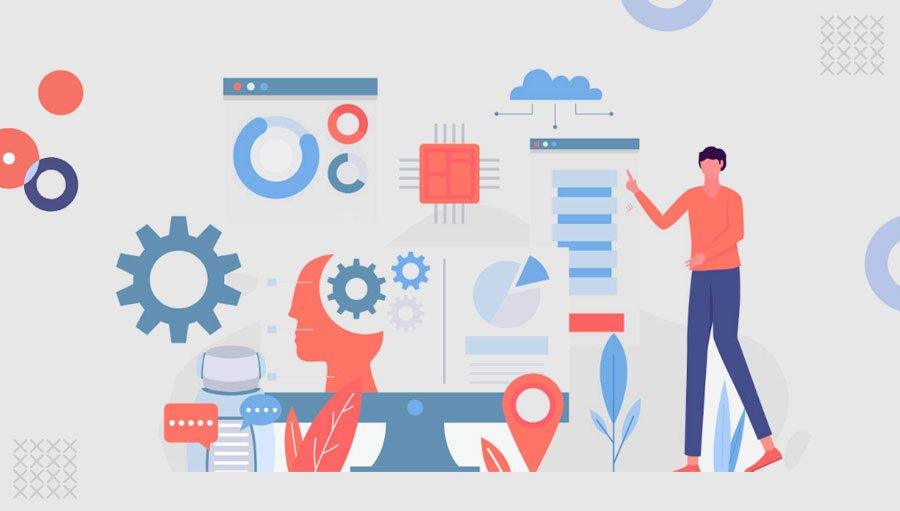itadmin2023-08-07T11:04:12+00:00
IT Tips for Increased Productivity and Improved User Experience
As technology continues to shape the way we work, it’s important for individuals to have a solid understanding of the tools and systems they use every day. Whether you’re an office worker, freelancer, or entrepreneur, having a set of IT tips as a user at your disposal can help you increase productivity and improve your user experience.
Here are some essential tips to help you get the most out of your technology:
- Keep your software and devices up-to-date: Regularly updating your software and devices can help improve performance, fix security issues, and provide access to new features and improvements. Make sure to regularly check for updates and install them as soon as they become available.
- Use password managers: Keeping track of multiple passwords can be a real headache. A password manager can securely store all your login information, so you don’t have to remember them all. Most password managers also have a feature that generates strong, unique passwords for each of your accounts, which can help you stay protected from hackers.
- Take advantage of keyboard shortcuts: Keyboard shortcuts can save you time and increase your efficiency by allowing you to perform common tasks more quickly. Make a habit of using keyboard shortcuts for functions like copy, paste, save, and close, and soon you’ll be able to navigate your computer more efficiently.
- Organize your files and folders: A well-organized file system can help you save time and reduce stress. Make sure to regularly clean out your downloads folder, and create folders to store different types of files, such as documents, images, and videos. Consider using cloud-based storage services, like Google Drive or Dropbox, to access your files from anywhere and keep them backed up.
- Use collaboration tools: Collaboration tools can help you work more efficiently with others, whether you’re in the same office or working remotely. Services like Google Workspace, Microsoft Teams, and Slack provide features like shared calendars, chat, and file sharing that make it easy to collaborate on projects and stay connected with team members.
- Make use of automation tools: Automation tools can help you save time by automating repetitive tasks. For example, you can use IFTTT or Zapier to create connections between different services, such as automatically saving email attachments to Dropbox, or posting your Instagram photos to Twitter.
- Protect your privacy and security: Online privacy and security are more important than ever, and there are several steps you can take to protect yourself. For example, use strong passwords and two-factor authentication, keep your software and devices updated, and be wary of suspicious emails and websites.
- Stay organized with task management tools: Task management tools, like Trello or Asana, can help you stay on top of your to-do list and prioritize tasks. You can also use these tools to collaborate with team members and track the progress of projects.
- Customize your work environment: Customizing your work environment can help you be more productive and feel more comfortable. For example, you can adjust the brightness of your screen, change the background image, and rearrange your desktop to suit your preferences.
- Take breaks and maintain good posture: Finally, it’s important to take breaks and maintain good posture to avoid eye strain and repetitive strain injuries. Make sure to take a break every hour or so, and stretch your legs and back.
In conclusion, following these IT Tips as a user can help you be more productive and improve your user experience. Regularly updating your software and devices, using keyboard shortcuts, and organizing your files and folders can all help you save time and reduce stress. Collaboration tools, automation tools, and task management tools can help you work more efficiently with others and stay on top of your to-do list. Protecting your privacy and security online is also essential in today’s digital landscape. Finally, taking breaks and maintaining good posture can help you avoid eye strain and repetitive strain injuries, and customizing your work environment can help you feel more comfortable and focused while you work.
By following these IT Tips, you can become a more efficient and effective user of technology, and get the most out of your devices and software. By staying organized and taking steps to protect your privacy and security, you can work smarter and enjoy a better user experience. So, take some time to implement these tips in your daily routine, and see the positive impact it can have on your productivity and overall experience.