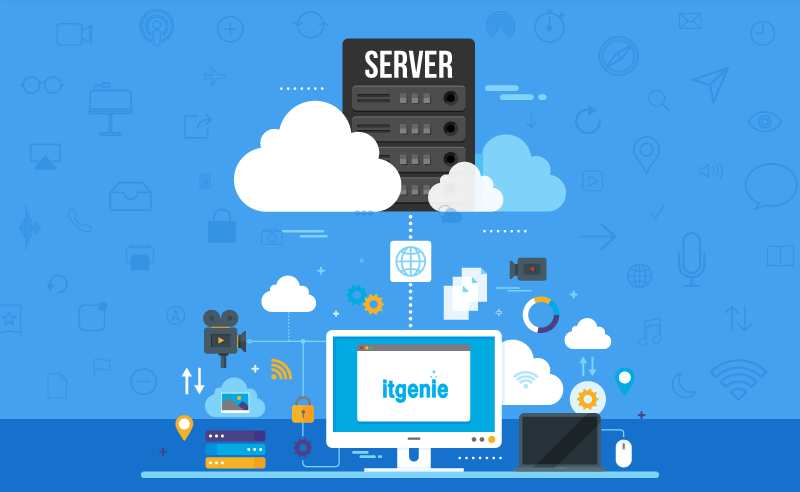itadmin2023-07-25T10:24:58+00:00
The Crucial Role of Servers in Business: A Comprehensive Guide by IT Genie
In today’s technologically advanced world, servers have become the backbone of business operations. From small startups to large enterprises, servers play a pivotal role in ensuring smooth and efficient functioning. In this blog post, we at IT Genie will delve into the importance of servers for any business establishment. We will also discuss key considerations when buying a server, maintenance tips to optimize its performance and a helpful checklist of do’s and don’ts to ensure its longevity.
Importance of Servers for Business
Servers are the linchpin of modern businesses, providing essential functionality and support for various operations. Here are some key reasons why servers are vital for any business:
- Data Storage and Accessibility: Servers provide centralized storage for vast amounts of data, enabling easy access and collaboration among employees. This ensures data integrity, security and seamless sharing across the organization.
- Application and Database Management: Servers host critical business applications and databases, facilitating efficient management and processing. They provide the necessary computing power to handle complex tasks and ensure uninterrupted access to vital applications.
- Security and Disaster Recovery: Servers act as secure repositories for business-critical data, protecting it from unauthorized access and potential data breaches. With robust backup and disaster recovery mechanisms, servers help organizations bounce back quickly in case of data loss or system failures.
- Scalability and Performance: Servers can be easily scaled up or down to meet evolving business needs. Whether it’s accommodating increased website traffic, expanding storage capacity, or running resource-intensive applications, servers provide the flexibility to scale computing power and storage.
Considerations when Buying a Server
When purchasing a server, several considerations must be taken into account to ensure it aligns with your business requirements. Here’s what we at IT Genie believe that you should keep in mind:
- Define Your Requirements: Assess your business’s specific needs and determine the server’s purpose. Consider factors such as workload, data storage requirements, expected user traffic and future scalability. This analysis will help you choose the appropriate server type and configuration.
- Reliability and Uptime: Look for servers with a reputation for reliability and high availability. Ensure they have redundant components, such as power supplies and network interfaces, to minimize downtime and maximize uptime.
- Performance and Scalability: Consider the processor speed, memory capacity and storage options of the server. Opt for servers that offer room for growth, both in terms of expandable memory and storage capacity.
- Energy Efficiency: Select energy-efficient servers to reduce operational costs and environmental impact. Look for servers with high energy-efficiency ratings, such as ENERGY STAR certification.
Maintenance Tips for Optimal Performance
At IT Genie, we stress on the fact that proper maintenance is crucial to ensure the optimal performance and longevity of your server. Here are some tips to keep in mind:
- Regular Updates and Patches: Keep the server’s operating system, firmware and software up to date to ensure optimal performance and protect against security vulnerabilities.
- Monitoring and Performance Optimization: Utilize monitoring tools to track server performance, resource usage and potential bottlenecks. Regularly analyze the data and optimize server configurations to maximize efficiency.
- Data Backup and Disaster Recovery: Implement a robust backup strategy to protect critical data. Regularly back up data to secure off-site locations and test the restoration process to ensure its integrity.
- Physical Environment: Ensure the server is stored in a cool, clean, and well-ventilated environment. Regularly clean dust and debris from the server’s components to prevent overheating.
Server Do’s & Don’ts
To ensure the stability and security of your server, here’s a helpful checklist of do’s and don’ts from IT Genie:
Do’s
- Implement strong access controls and user authentication mechanisms to safeguard the server from unauthorized access.
- Regularly monitor server logs for suspicious activities and potential security breaches.
- Enforce password policies, including complex passwords and regular password updates.
- Train your staff on best practices for server usage, security protocols and data backup procedures.
Don’ts
- Ignore security updates and patches. Regularly install updates to protect against newly discovered vulnerabilities.
- Overload the server with excessive applications or services. Optimize resource usage to maintain optimal performance.
- Neglect regular maintenance tasks such as disk defragmentation, disk cleanup and system optimization. These activities help keep the server running smoothly.
- Underestimate the importance of physical security. Restrict access to the server room and ensure that only authorized personnel have physical access to the server.
Conclusion
We at IT Genie believe that investing in a reliable server and maintaining it effectively is essential for any business establishment. Servers serve as the foundation for data storage, application management and security. By carefully considering your business needs, choosing the right server and following maintenance best practices, you can optimize its performance and ensure its longevity. Remember to regularly update and patch your server, monitor its performance, implement backup and disaster recovery procedures and create an ideal physical environment. By adhering to the do’s and don’ts checklist, you can maximize the benefits of your server and leverage it as a strategic asset for your business’s ongoing success. With a well-maintained server, you can enjoy enhanced efficiency, improved security and seamless operations in your business endeavors.